Finding the best place to keep expired domains can be tricky. You want a reliable register that offers good value and features.
Expired domains can be a goldmine. They often have established backlinks and traffic. But where should you keep these valuable assets? The right register can make a big difference. You need one that offers strong support, easy management tools, and fair pricing.
In this blog post, we’ll explore the top registers for keeping expired domains. We’ll look at their features and benefits. By the end, you’ll know which register suits your needs best. Let’s dive in and find the perfect home for your expired domains.
Top Registrars For Expired Domains
Expired domains can be a valuable asset for businesses and individuals looking to leverage existing web traffic, SEO value, or branding potential. Choosing the right registrar is crucial to manage these domains effectively. In this post, we will explore the top registrars for expired domains, highlighting their features, pricing, user experience, and customer support.
Features To Look For
When selecting a registrar for expired domains, several features are essential to ensure a smooth and efficient process:
- Backordering Services: The ability to place backorders on domains about to expire is crucial. This feature increases the chances of securing high-value domains.
- Domain Auctions: Access to an active auction marketplace allows users to bid on expired domains, often securing them at competitive prices.
- Domain Management Tools: Efficient tools for managing multiple domains, including bulk actions, DNS management, and transfer capabilities, are important.
- Security Features: Features like two-factor authentication (2FA) and domain privacy protection help keep your domains secure.
- Search and Filtering Options: Advanced search and filtering options make it easier to find valuable expired domains based on specific criteria.
Pricing Comparison
Pricing is a significant factor when choosing a registrar for expired domains. Below is a comparison of the pricing for some top registrars:
| Registrar | Backordering Fee | Domain Auction Fee | Renewal Fee |
|---|---|---|---|
| Namecheap | $30 | Varies | $12.98/year |
| GoDaddy | $25 | Varies | $17.99/year |
| DropCatch | $59 | Varies | $15/year |
It’s important to consider both the upfront costs and the long-term renewal fees. Some registrars might offer lower backordering fees but higher renewal fees, affecting the overall cost in the long run.
User Experience
A user-friendly interface can greatly enhance the experience of managing expired domains. Here are some aspects to consider:
- Intuitive Dashboard: A well-organized dashboard helps users quickly access essential tools and information.
- Ease of Navigation: Simple navigation menus and clear instructions make it easier to perform tasks like placing backorders or participating in auctions.
- Mobile Access: Mobile-friendly platforms or dedicated apps allow users to manage their domains on the go.
- Educational Resources: Tutorials, FAQs, and blogs can provide valuable insights and tips for managing expired domains effectively.
Registrars like Namecheap and GoDaddy are known for their user-friendly interfaces, while DropCatch offers powerful tools for experienced users.
Customer Support
Good customer support is essential for resolving any issues that may arise during the process of acquiring and managing expired domains. Consider the following:
- Availability: 24/7 support ensures that help is available whenever needed.
- Support Channels: Multiple support channels such as live chat, email, and phone support provide flexibility.
- Response Time: Quick response times can help resolve issues more efficiently.
- Knowledgeable Staff: Support staff with expertise in domain management can offer better assistance.
For example, GoDaddy offers 24/7 support through multiple channels, while Namecheap provides extensive online resources and responsive live chat support.
Security Measures In Domain Registrars
When choosing a registrar to keep expired domains, security measures are crucial. The right registrar ensures your domains are safe from unauthorized access and potential threats. Let’s dive into the security measures that top registrars offer to protect your valuable assets.
Two-factor Authentication
Two-Factor Authentication (2FA) is essential for enhancing your domain’s security. It adds an extra layer of protection by requiring two forms of verification. This makes unauthorized access much harder. Here’s how 2FA works and why it’s important:
How 2FA Works:
- Step 1: You enter your username and password.
- Step 2: A second verification step is required. This can be a code sent to your phone or an app.
Why 2FA is Important:
- Enhanced Security: Even if someone gets your password, they can’t access your account without the second factor.
- Prevents Unauthorized Access: Protects your domains from hackers.
- Peace of Mind: Adds an extra layer of security, making you feel more secure.
Here’s a comparison of some popular registrars and their 2FA features:
| Registrar | 2FA Method | Ease of Use |
|---|---|---|
| GoDaddy | SMS, Authenticator App | High |
| Namecheap | SMS, Authenticator App | Medium |
| Bluehost | SMS, Authenticator App | Medium |
Tips for Using 2FA Effectively:
- Use Authenticator Apps: Apps like Google Authenticator are more secure than SMS.
- Keep Backup Codes: Store backup codes in a safe place in case you lose access to your phone.
- Enable 2FA on All Accounts: Not just your domain registrar, but email and other critical accounts too.
Domain Transfer Process
Choosing the right register to keep expired domains is crucial. The domain transfer process plays a significant role in this decision. Understanding how to transfer domains between registrars, maintain ownership, and handle internal pushes is essential. This guide delves into these aspects in detail.
Transferring Between Registrars
The process of transferring domains between registrars can be complex. It involves several steps and requires attention to detail. Here are some key points to consider:
- Initiate Transfer: Start by unlocking your domain at the current registrar.
- Obtain EPP Code: Request an EPP code, also known as an authorization code, from your current registrar.
- Start Transfer: Enter the EPP code at your new registrar to initiate the transfer.
- Approve Transfer: Approve the transfer request via email or through your registrar’s dashboard.
It’s important to note that the transfer process can take up to 7 days to complete. During this period, ensure that your domain’s contact information is up-to-date. Also, keep an eye on your email for any transfer-related notifications.
Maintaining Ownership
Maintaining ownership of your domain during the transfer process is critical. Here are some tips to ensure a smooth transition:
- Keep Contact Information Updated: Ensure your contact information is accurate and up-to-date.
- Monitor Emails: Regularly check your email for transfer confirmation and approval requests.
- Enable Domain Lock: Use domain lock features to prevent unauthorized transfers.
- Renew Domain: Renew your domain before it expires to avoid losing ownership.
By following these steps, you can maintain ownership and control of your domain throughout the transfer process.
Internal Push Between Accounts In Same Register
An internal push involves transferring a domain between accounts within the same registrar. This process is usually quicker and simpler than transferring between registrars. Here’s how it typically works:
- Initiate Push: Log in to your registrar account and select the domain you wish to transfer.
- Enter Recipient’s Details: Provide the recipient’s account information to initiate the transfer.
- Approve Transfer: The recipient approves the transfer request from their account.
Internal pushes are often completed within minutes, ensuring minimal downtime. This method is ideal for transferring domains between different projects or team members within the same organization.
Authentication Code Or Epp Code Facilities
The EPP code, also known as the authentication code, is a unique code required to transfer domains between registrars. Here’s how to use it effectively:
- Request Code: Log in to your current registrar account and request the EPP code for your domain.
- Secure the Code: Ensure the code is kept secure and not shared with unauthorized parties.
- Enter Code: Provide the EPP code to the new registrar to initiate the transfer.
The EPP code is essential for verifying your ownership of the domain. It adds an extra layer of security to the transfer process. Always ensure you obtain the code from a trusted source and use it promptly to avoid delays.
Transfer Lock Policy
Transfer lock policies are designed to prevent unauthorized domain transfers. Here’s what you need to know:
- Enable Lock: Most registrars offer a transfer lock feature. Enable it to secure your domain.
- Temporary Unlock: Unlock the domain temporarily when you intend to transfer it.
- Re-enable Lock: Once the transfer is complete, re-enable the transfer lock to protect your domain.
Transfer lock policies help prevent domain hijacking and unauthorized transfers. They provide peace of mind and ensure your domain remains secure throughout the transfer process.

Credit: www.cloudflare.com
Reputation Of Domain Registrars
Choosing the best register to keep expired domains involves various factors. One critical aspect is the reputation of domain registrars. This reputation is built over time through user reviews and industry recognition. Evaluating these can help you make an informed decision on which registrar is best suited for managing your expired domains.
User Reviews
User reviews offer firsthand insights into the reliability and customer service of domain registrars. These reviews are valuable as they come from real users who have experienced the services. Here are some key points to consider:
- Customer Support: Look for reviews that mention the quality of customer service. Quick and helpful responses can save you time and trouble.
- Uptime and Reliability: Users often share their experiences with domain uptime. A registrar with a high uptime percentage is more reliable.
- Interface Usability: Reviews about the user interface can help you understand if the platform is user-friendly.
Let’s take a look at a comparison table of some popular registrars based on user reviews:
| Registrar | Customer Support | Uptime | Interface Usability |
|---|---|---|---|
| Namecheap | 4.5/5 | 99.99% | 4.7/5 |
| GoDaddy | 4.0/5 | 99.97% | 4.2/5 |
| Bluehost | 4.3/5 | 99.98% | 4.4/5 |
Reading user reviews can give you a clearer picture of what to expect from a domain registrar. It helps in identifying strengths and potential drawbacks.
Industry Recognition
Industry recognition is another important factor. Awards and recognitions from reputable organizations can indicate the quality and trustworthiness of a domain registrar. Below are some points to consider:
- Awards: Recognitions like the Best Domain Registrar Award can signify excellence in the industry.
- Certifications: Look for certifications such as ICANN accreditation. It ensures the registrar meets industry standards.
- Partnerships: Collaborations with other tech giants can be a mark of reliability.
Here’s a list of some registrars and their industry recognitions:
| Registrar | Awards | Certifications | Partnerships |
|---|---|---|---|
| Namecheap | Best Domain Registrar 2021 | ICANN Accredited | Google Cloud Partner |
| GoDaddy | Top Domain Registrar 2022 | ICANN Accredited | Microsoft Partner |
| Bluehost | Best Web Hosting Service 2020 | ICANN Accredited | WordPress Partner |
Industry recognition provides an extra layer of assurance. It reflects the registrar’s commitment to maintaining high standards and delivering quality services. This can be crucial in your decision-making process.
Managing Expired Domains
When it comes to managing expired domains, choosing the right registrar is crucial. Expired domains can offer valuable opportunities, but managing them requires careful attention to several factors. In this blog post, we will discuss various aspects of managing expired domains, focusing on renewal policies, domain expiry notifications, and renewal fees.
Renewal Policies
Renewal policies vary widely among registrars. Understanding these policies is essential to keep your expired domains under control. Here are some key points to consider:
- Grace Period: Most registrars offer a grace period after a domain expires. This period can range from a few days to several weeks. During this time, you can renew the domain without additional fees.
- Redemption Period: After the grace period, domains enter the redemption period. Renewal during this period often incurs a higher fee. The duration of this period varies by registrar.
- Deletion Period: Once the redemption period ends, the domain enters the deletion period. During this time, it is removed from the registrar’s database and may become available for others to register.
| Registrar | Grace Period | Redemption Period | Deletion Period |
|---|---|---|---|
| GoDaddy | 30 days | 30 days | 5 days |
| Namecheap | 27 days | 30 days | 5 days |
| Bluehost | 40 days | 30 days | 5 days |
Domain Expiry Notifications
Domain expiry notifications play a crucial role in managing expired domains. Registrars use these notifications to remind you about upcoming renewals. Here are some important points about these notifications:
- Frequency: Most registrars send multiple reminders. These can start as early as 90 days before the expiry date and continue until the domain expires.
- Methods: Notifications are usually sent via email. Some registrars also offer SMS notifications for added convenience.
- Customization: Some registrars allow you to customize notification settings. You can choose how often you receive reminders and through which channels.
It’s important to keep your contact information up-to-date to ensure you receive all notifications. Missing a notification can lead to losing a valuable domain.
Renewal Fees
Renewal fees are another critical aspect of managing expired domains. Understanding these fees can help you budget accordingly. Here are some details to consider:
- Standard Fees: These are the regular fees you pay to renew a domain before it expires. These fees vary by registrar and domain type.
- Grace Period Fees: Some registrars charge slightly higher fees if you renew during the grace period. It’s essential to check each registrar’s policy.
- Redemption Fees: Renewal during the redemption period incurs significantly higher fees. These fees can be several times the standard renewal cost.
| Registrar | Standard Fee | Grace Period Fee | Redemption Fee |
|---|---|---|---|
| GoDaddy | $15 | $20 | $80 |
| Namecheap | $13 | $15 | $88 |
| Bluehost | $14 | $18 | $75 |
Being aware of these fees can help you plan your domain renewals and avoid unexpected costs.
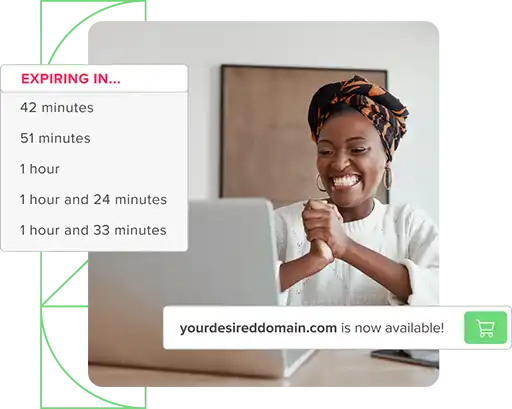
Credit: www.name.com
Case Studies Of Successful Registrations
Choosing the best register to keep expired domains can be challenging. Understanding which registers have successfully managed expired domains can help. By exploring case studies of successful registrations, we can learn from real-life examples and the lessons they offer.
Real-life Examples
Real-life examples illustrate how different registers manage expired domains effectively. These examples highlight key practices that lead to success.
Consider the case of GoDaddy. A popular domain registrar, GoDaddy has a seamless process for managing expired domains. They offer:
- Auction platforms for expired domains
- Backorder services
- 24/7 customer support
Another example is Namecheap. Known for its user-friendly interface, Namecheap ensures a smooth experience for keeping expired domains. Their features include:
- Competitive pricing
- Free WhoisGuard privacy protection
- Easy domain management tools
Let’s look at a comparison between GoDaddy and Namecheap:
| Feature | GoDaddy | Namecheap |
|---|---|---|
| Auction Platforms | Yes | No |
| Backorder Services | Yes | Yes |
| Pricing | Higher | Competitive |
These examples demonstrate that both GoDaddy and Namecheap have strengths. GoDaddy excels in auctions, while Namecheap offers competitive pricing and privacy protection.
Lessons Learned
Examining these successful registrations offers valuable lessons. One key lesson is the importance of customer support. Effective support can help resolve issues quickly, ensuring a smooth process. GoDaddy’s 24/7 support is a good example.
Another lesson is the value of competitive pricing. Namecheap’s pricing strategy attracts many users. Affordable prices make it easier for users to keep expired domains without financial strain.
The third lesson is the benefit of user-friendly interfaces. Namecheap’s easy-to-use tools simplify domain management. This is crucial for users who may not be tech-savvy. An intuitive interface helps users manage their domains efficiently.
Finally, offering privacy protection is essential. Namecheap’s free WhoisGuard privacy protection is a significant advantage. This feature ensures that users’ personal information remains secure.
In summary, successful domain registers prioritize customer support, competitive pricing, user-friendly interfaces, and privacy protection. These elements contribute to a positive user experience and effective domain management.

Credit: www.seroundtable.com
Frequently Asked Questions
What Is The Best Register For Expired Domains?
The best register for expired domains depends on your needs. Popular options include GoDaddy, Namecheap, and Dynadot. They offer competitive prices, user-friendly interfaces, and reliable customer support.
How To Choose A Register For Expired Domains?
Consider factors like pricing, user interface, customer support, and additional features. Check reviews and compare services. Test their tools and ease of use.
Are There Any Risks With Expired Domains?
Yes, there are risks. Expired domains may have a poor history or spammy backlinks. Research thoroughly before buying.
Can Expired Domains Improve Seo?
Yes, they can improve SEO if they have quality backlinks and a good history. Always check their backlink profile.
Conclusion
Choosing the best registrar for expired domains is crucial. It ensures value and security. Compare prices and features. Read user reviews. Choose a registrar that fits your needs. Look for good customer support. Reliable service is key. Expired domains can be valuable assets.
Make sure to research thoroughly. Happy hunting for your perfect expired domain!
